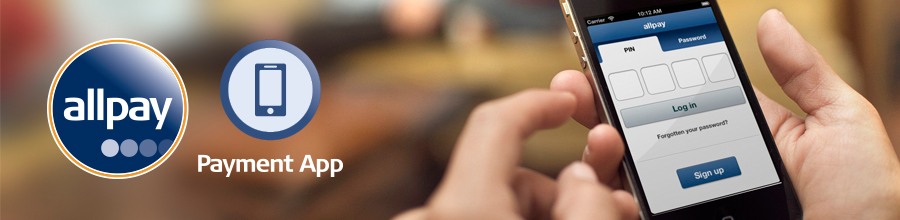Mobile
Did you know you can now pay your Rent using your mobile phone? As most people have their mobile phones by their side 24/7, this is possibly the quickest and most convenient way to pay your Rent. All you need is a mobile phone, a Credit/Debit Card and an Allpay Payment Card.
To pay your Rent using your mobile, simply download the Allpay App from the App Store, Google Play or Windows Phone Store.
Download the App now at:
You will then need to register your details, and follow the clear and simple instructions. If you need any assistance please contact the Rents Team 01492 572727 or emailing [email protected].
Contact Rents on 01492 572727 if you do not have an Allpay Payment Card and would like us to order you one.